Profile¶
The user profile page allows you to change the UI theme and manage the providers connections.
UI Themes¶
Here you can change the active UI theme that is being used.

Connections¶
Here you can mange the connections to repository providers and login providers.
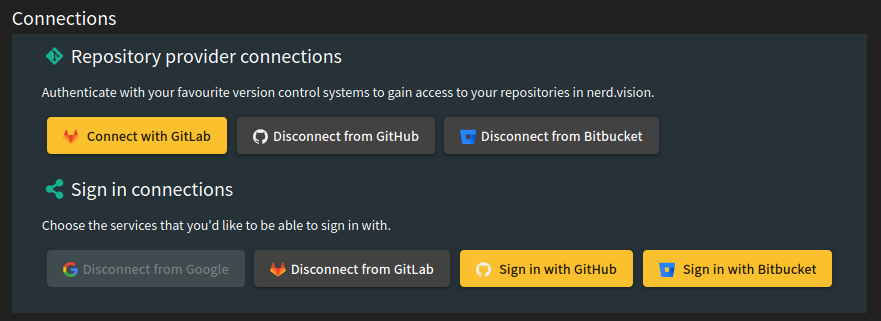
Repository provider connections¶
These are the current support provider connections, here you can connect and disconnect providers as needed.
If you set up a custom provider with auth it will also appear in this section.
Sign in connections¶
These are the supported sign in providers, allowing you to add login with multiple providers.
Default provider
Here you cannot remove the default provider, this is the first provider that was used to sign up to NerdVision.