Repositories¶
NerdVision supports viewing your code directly in the browser by connecting your repository.
We respect your security
NerdVision never receives your code! It is loaded by the browser directly from the repository location.
Access to the repository is controlled per user, so each user that uses NerdVision will need to connect to the provider as their user on that provider. The user on the provider will then need access to the repositories in the provider to see the code in the debugger.
Connecting a Repository¶
To connect a repository you just follow these steps:
- Using the create menu select 'Create repository'

-
In the modal choose either 'From version control' or 'From my machine'
- When using 'From version control' enter the URL for the repository (see supported providers below)
The URL in the browser when on the project home page, HTTPS or SSH URLs
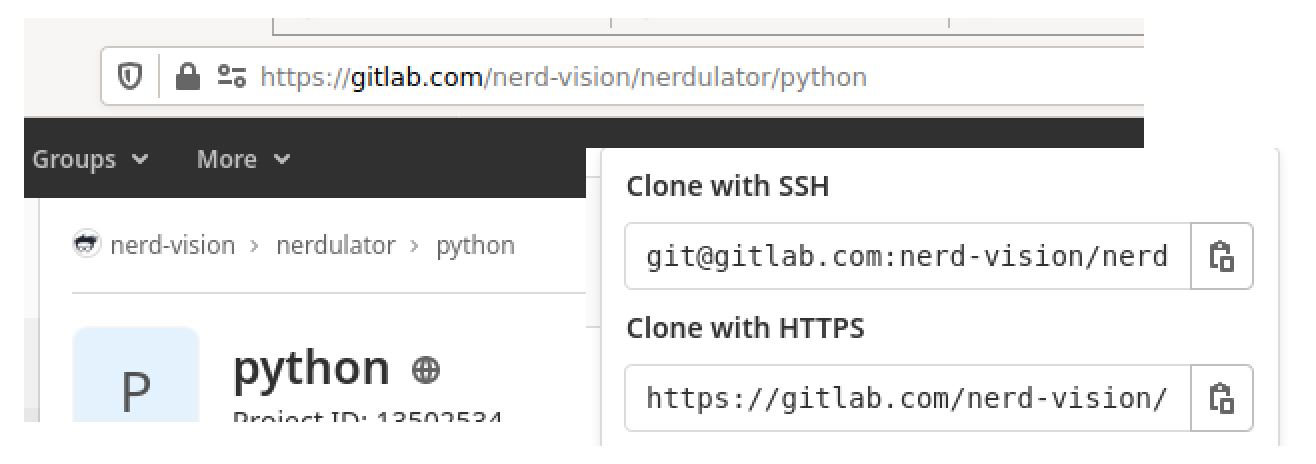
See our docs on using GitLab for more info.
The URL in the browser when on the project home page, HTTPS or SSH URLs
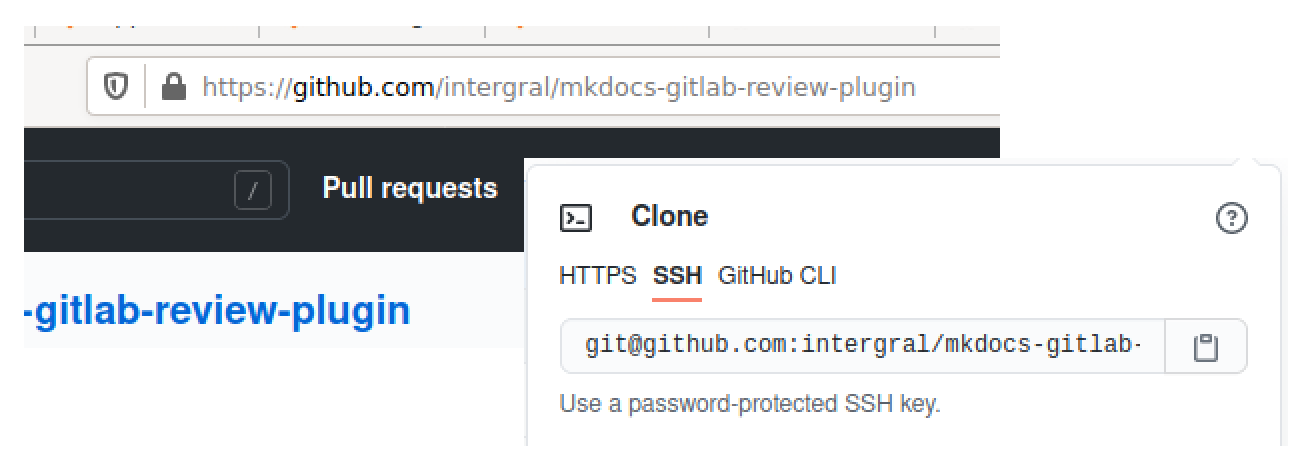
See our docs on using GitHub for more info.
The URL in the browser when on the project home page, HTTPS or SSH URLs
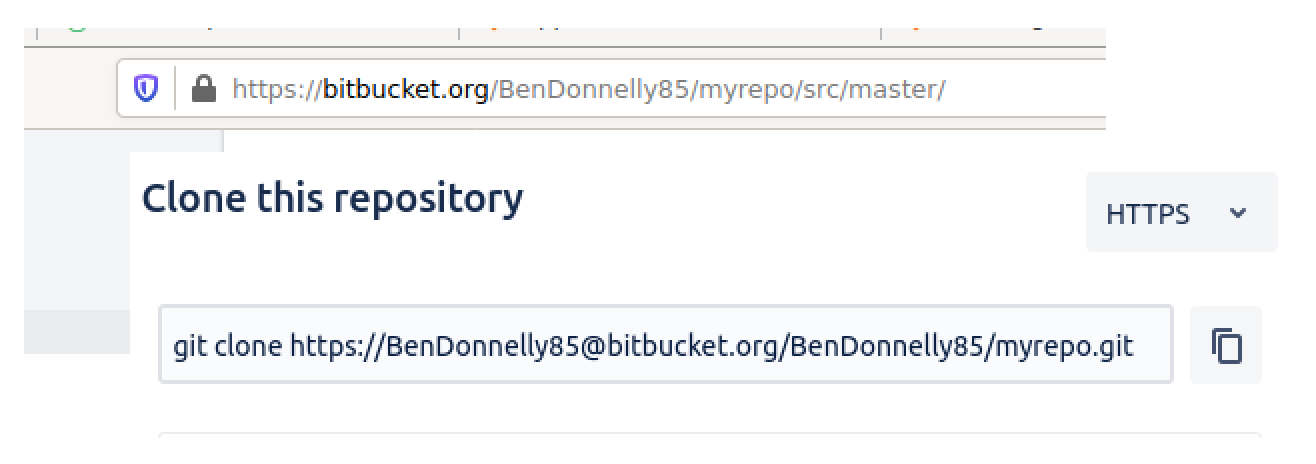
See our docs on using Bitbucket for more info.
- When using 'From my machine' select the folder to upload
-
Now click 'Create Repository' to complete the process
We do not see the files
NerdVision will not see the files that you upload. The files are only uploaded to the browser session and are not uploaded to us.
After following these steps you can now view your code in the NerdVision debugger to install tracepoints.
Supported Providers¶
NerdVision supports a few different providers including: