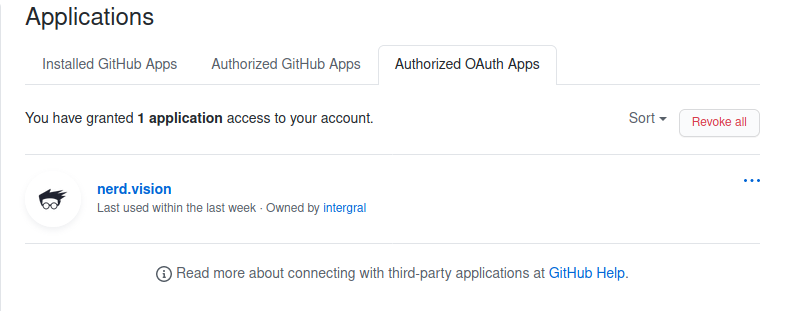GitHub¶
GitHub¶
NerdVision supports connecting a repository from GitHub.
Find the URL¶
To connect a GitHub repository to NerdVision you simply need to provide the URL to the repository. This can be any of the following urls:
- The URL in the browser when on the project home page
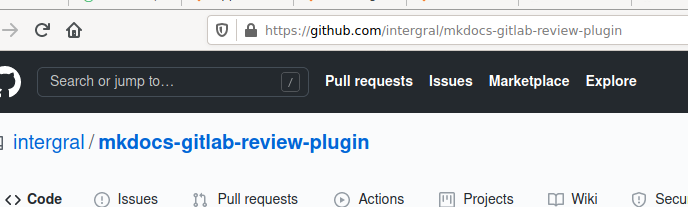
- Either HTTPS or SSH URL when using git clone
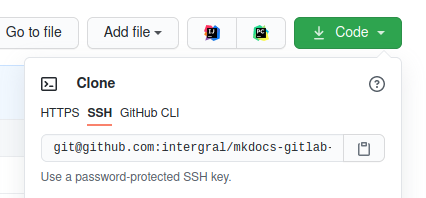
Authentication¶
When connecting to a public repository there is no need to add authentication to NerdVision to access the repository. If using a private repository then NerdVision will require the correct authentication to access the repository.
When NerdVision needs authentication a button will appear to ask you to connect the provider.
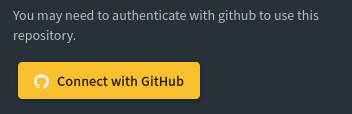
To manage the connections to the providers see user profile
Disconnect NerdVision¶
To disconnect NerdVision from GitHub you can view the connected apps and click 'revoke' in the 3 dot menu for nerd.vision.